Opera Searching Shortcuts
 Friday, December 15, 2006 at 3:31PM
Friday, December 15, 2006 at 3:31PM People often ask me why I insist on using Opera as my main web browser when everyone knows that Firefox is the absolute best browser ever and it's Open Source and it has over a thousand "useful" plug-ins and everything else you might ever want.
There's a number of reasons. First, I've been using Opera forever, since version 3.x (contemporary with MSIE 4 and Netscape Communicator), so I'm used to it. I would only switch if there was a compelling reason to do so, and for my needs there's none.
Second, Opera has an amazing feature set. When you download Opera, you get, out of the metaphorical box :
- A web browser (duh !)
- RSS agregator
- Mail client
- Usenet client
- BitTorrent client
- IRC client
- Widgets (à-la Konfabulator)
- Probably quite a bit more that escapes me right now
I don't claim to use all of these functionalities, but I do use most of them. I do admire the fact that all these functions don't clutter the user interface. Opera looks and feels like a small program that simply does what it does very well. It just happens that when you look a bit deeper, it really does quite a lot. (Oh, and the downloaded file is 30% smaller than Firefox's. With today's hard drive sizes this doesn't matter much, but I like it.)
Last but certainly not least, Opera has the best interaction design of any web browser I've ever seen. (Safari is nearly as good, and has a softer learning curve, but overall it's not as powerful.) Its combination of user interface, keyboard shortcuts, and mouse gestures, make it the most productive web browser I've ever used. (Inasmuch as "productivity" can be relevant to the quintessential procrastination that is web browsing.)
One Opera trick that I really like is something called "Search Shortcuts". Although Opera has a Search field in its address bar, you don't really need it. Simply type "g foobar" in the normal address field, hit return, and you'll search Google for "foobar". There's a number of shortcuts for different search engines built-in, and you can easily add your own in Preferences. Just enter the name of the search engine, the query string to use (with %s where you want the phrase to search for) and a shortcut key, and you're all set.
For other Opera users (both of you) here's a few shortcuts I use :
- Google's Feeling Lucky :
http://www.google.com/search?hl=en&q=%s&btnI=I'm+Feeling+Lucky
This is just like going to Google and hitting "I'm Feeling Lucky". I really like this for song lyrics or guitar chords. Query strings like l tunstall black horse lyrics always give the song's lyrics as the first result. - Wikipedia :
http://en.wikipedia.org/wiki/%s
(Technically this is not a "search", but it's still useful : "wp Ruby_On_Rails" gives me the wikipedia page for RoR) - Youtube :
http://www.youtube.com/results?search_query=%s&search=Search - Flicker :
http://www.flickr.com/search/?q=%s - Amazon.fr :
http://www.amazon.fr/exec/obidos/external-search?tag=opera-20&index=blended&keyword=%s - Amazon.co.uk :
http://www.amazon.co.uk/exec/obidos/external-search?tag=opera-20&index=blended&keyword=%s - B&H :
http://www.bhphotovideo.com/bnh/controller/home?ci=1&sb=ps&pn=1&sq=desc&InitialSearch=yes&O=RootPage.jsp&A=search&Q=*&bhs=t&shs=%s&image.x=0&image.y=0 - Microsoft Live Search :
http://search.live.com/results.aspx?q=%s&mkt=en-us
I'm sure there's some kind of plug-in to do the exact same thing in Firefox. But this is one more thing I like about Opera : it's great out of the box. There's no need to check-out a thousand plug-ins of varying quality and user interfaces, because what's really needed is there from the start.
And with all the time you save not installing plug-ins, you too can start your own blog ;-)
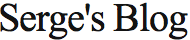
















Reader Comments